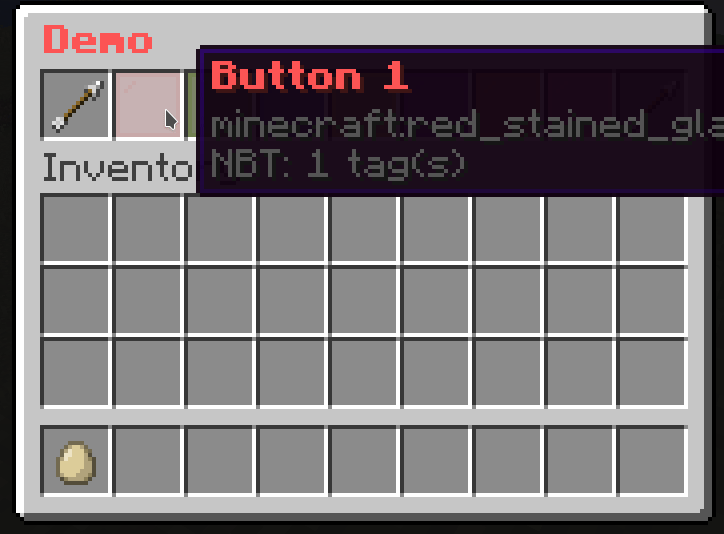Sequence Paginated Mask
This is the same as the Button Paginated Mask. The only difference is that this mask assumes each button as a page, so it will "shift" the buttons to the left or right depending on the page.
Format
mask-name:
mask: sequence-paginated
slot: <slot>
cycle: <true/false>
signal: <signal>
child:
button-1:
<button-settings>
button-2:
<button-settings>
...
Note
cycle: Whether the buttons should cycle when you reach the end of the page. If this is set totrue, then when you reach the end of the page, it will go back to the first page. If this is set tofalse, then when you reach the end of the page, it will stop at the last page.signal: The signal name used by actions to change the page.
Action
next-page: <signal>: Changes the page to the next page.previous-page: <signal>: Changes the page to the previous page.
Example
# The paginated mask
demo-slot:
mask: sequence-paginated
slot: 1-7
cycle: false
signal: demo-page-signal # This is the signal name used by actions to change the page.
child:
button1:
id: red_stained_glass_pane
name: "&c&lButton 1"
button2:
id: green_stained_glass_pane
name: "&a&lButton 2"
button3:
id: blue_stained_glass_pane
name: "&9&lButton 3"
button4:
id: yellow_stained_glass_pane
name: "&e&lButton 4"
button5:
id: purple_stained_glass_pane
name: "&5&lButton 5"
button6:
id: orange_stained_glass_pane
name: "&6&lButton 6"
button7:
id: pink_stained_glass_pane
name: "&d&lButton 7"
button8:
id: black_stained_glass_pane
name: "&0&lButton 8"
button9:
id: white_stained_glass_pane
name: "&f&lButton 9"
button10:
id: gray_stained_glass_pane
name: "&7&lButton 10"
button11:
id: light_gray_stained_glass_pane
name: "&8&lButton 11"
# The button to go to the previous page
previous-button:
slot: 0
id: arrow
name: "&c&lPrevious"
command: "previous-page: demo-page-signal" # The action to change the page
# The button to go to the next page
next-button:
slot: 8
id: arrow
name: "&a&lNext"
command: "next-page: demo-page-signal" # The action to change the page