Multi-Slot Mask
It's the same as the Simple Mask but there is a special feature when you add multiple Buttons.
Format
mask-name:
mask: multislot
slot: <slot>
child:
button-name-1:
<button-settings>
button-name-2:
<button-settings>
...
Example
demo-slot:
mask: multislot
slot: 1-1-9-6
child:
emerald-button:
id: emerald
name: "&a&lEmerald"

demo-slot:
mask: multislot
slot: 1-1-9-6
child:
emerald-button:
id: emerald
name: "&a&lEmerald"
diamond-button:
id: diamond
name: "&b&lDiamond"
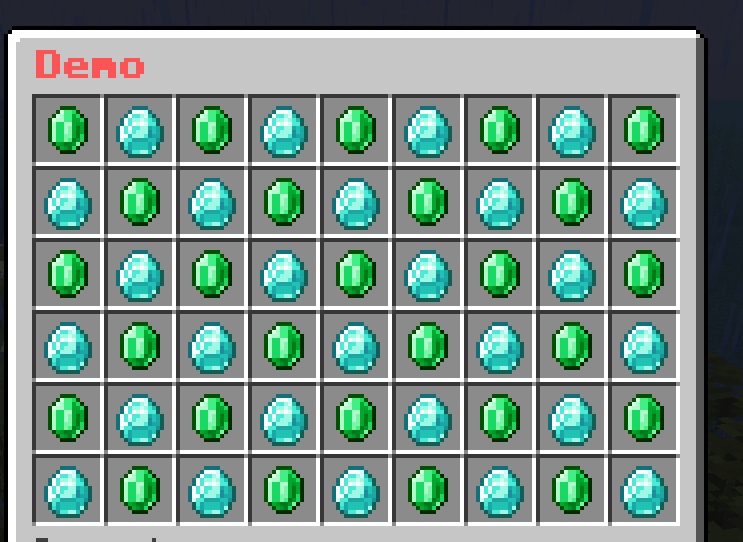
demo-slot:
mask: multislot
slot: 1-1-9-6
child:
emerald-button:
id: emerald
name: "&a&lEmerald"
diamond-button:
id: diamond
name: "&b&lDiamond"
redstone-button:
id: redstone
name: "&c&lRedstone"

You may now understand what is the special feature of this mask. This mask will loop through the child buttons and display them for each slot in the slot section.