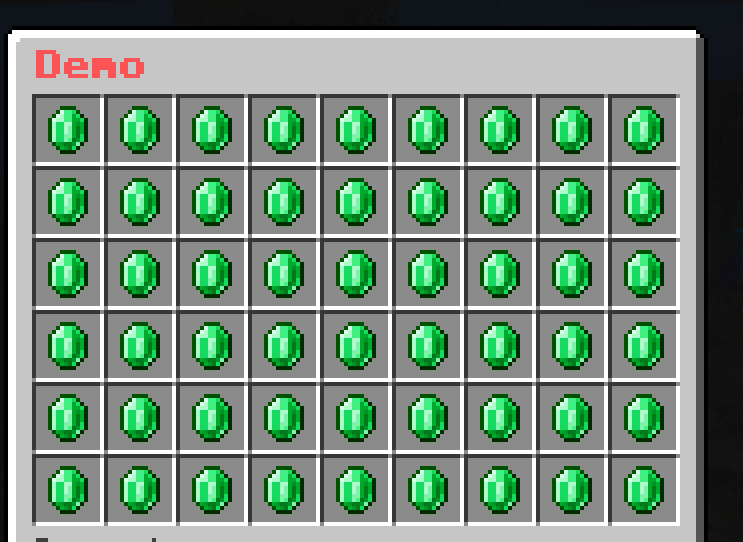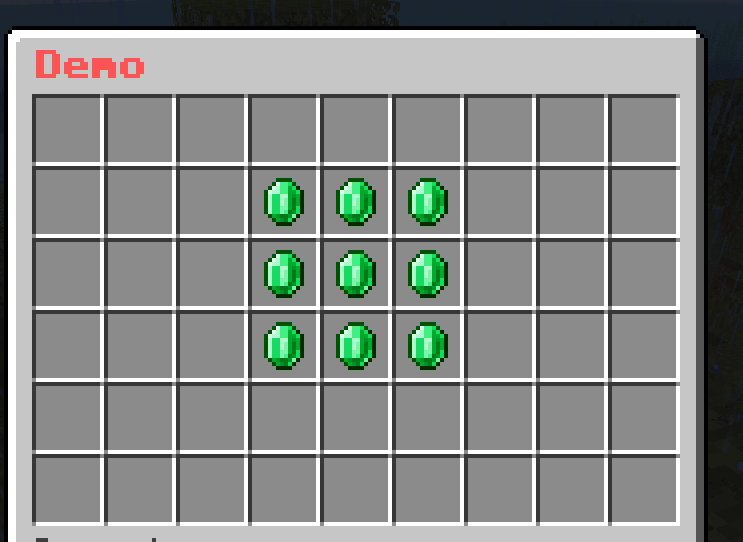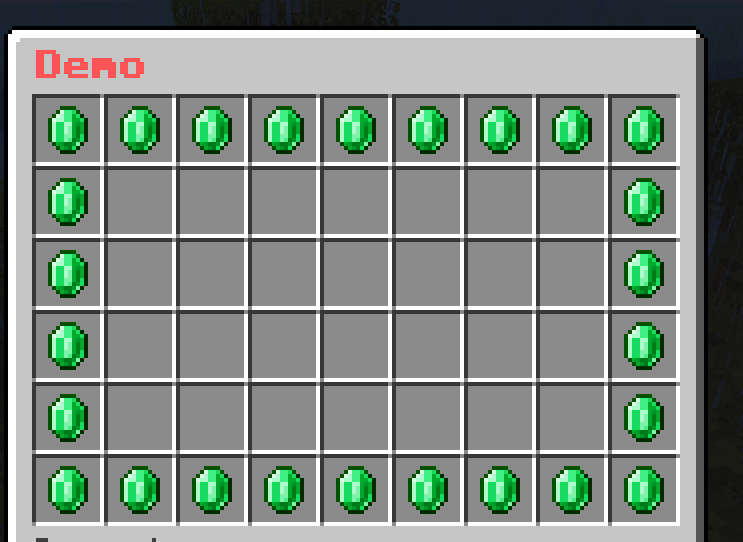Slot Grid
Let’s extend the concept of Slot to add more features to it.
Start with this simple menu
menu-settings:
menu-type: masked
command: demo
title: "&c&lDemo"
rows: 6
demo-slot:
slot: 0-53
id: emeraldYou can see that I have set the slot to 0-53 which means that the demo-slot will be applied to all slots in the menu.
What if I want to use slot to specify a grid of slots, like a 3x3 grid in the middle of the menu?
Here is where I’ll introduce a new format for slot called Slot Grid.
slot: <x1>-<y1>-<x2>-<y2><x1> and <y1> are the coordinates of the top-left corner of the grid.
<x2> and <y2> are the coordinates of the bottom-right corner of the grid.
For example, I can replicate the previous menu by using slot: 1-1-9-6.
demo-slot:
slot: 1-1-9-6
id: emeraldOr I can make a 3x3 grid in the middle of the menu by using slot: 4-2-6-4.
demo-slot:
slot: 4-2-6-4
id: emeraldCool, right? But what if I want only the outer border of the grid?
You can put -o at the end of the slot to specify that you want the outer border of the grid.
demo-slot:
slot: 1-1-9-6-o
id: emerald