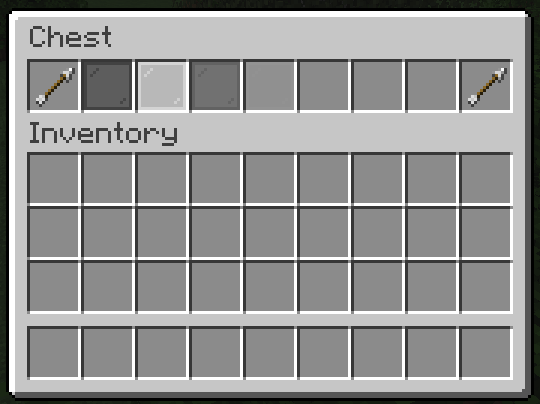Value List Mask
This mask is similar to Button Paginated Mask, but you can specify a list of values and display each of them as a Button.
Format
mask-name:
mask: value-list
slot: <slot>
cycle: <true/false>
signal: <signal>
value-update: 20
viewer-update: 0
viewer-condition:
- condition1
- condition2
- condition3
value:
- value1
- value2
- value3
button:
<button-settings>Note
cycle: Whether the buttons should cycle when you reach the end of the page. If this is set totrue, then when you reach the end of the page, it will go back to the first page. If this is set tofalse, then when you reach the end of the page, it will stop at the last page.signal: The signal name used by actions to change the page.viewer-condition: The list of Condition Requirement that the viewer must meet to see the button.value: The list of valuesbutton: The Button to be displayed for each values.value-update: The ticks to wait before the value list is refreshed.viewer-update: The ticks to wait before the “passed” value list from the viewer view is refreshed.
Action
next-page: <signal>: Changes the page to the next page.previous-page: <signal>: Changes the page to the previous page.set-page(<signal>): <page>: Changes the page to<page>.
Variable
- On
button, you can get the current value from thevaluelist by using the variable{current_value}
Example
# The paginated mask
demo-slot:
mask: value-list
slot: 1-7
cycle: false
signal: demo-page-signal # This is the signal name used by actions to change the page.
value:
- red_stained_glass_pane
- green_stained_glass_pane
- blue_stained_glass_pane
- yellow_stained_glass_pane
- purple_stained_glass_pane
- orange_stained_glass_pane
- pink_stained_glass_pane
- black_stained_glass_pane
- white_stained_glass_pane
- gray_stained_glass_pane
- light_gray_stained_glass_pane
button:
id: "{current_value}"
name: "&c&lButton"
# The button to go to the previous page
previous-button:
slot: 0
id: arrow
name: "&c&lPrevious"
command: "previous-page: demo-page-signal" # The action to change the page
# The button to go to the next page
next-button:
slot: 8
id: arrow
name: "&a&lNext"
command: "next-page: demo-page-signal" # The action to change the page