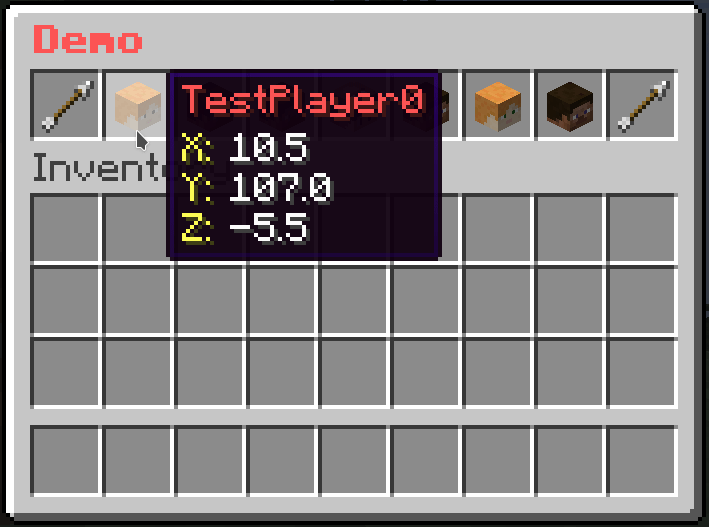Player List Mask
This mask is similar to Button Paginated Mask. The only difference is that this mask will fetch all online players and display each of them as a Button.
Format
mask-name:
mask: player-list
slot: <slot>
cycle: <true/false>
signal: <signal>
view-self: <true/false>
view-offline: <true/false>
player-update: 20
viewer-update: 0
player-condition:
- condition1
- condition2
- condition3
viewer-condition:
- condition1
- condition2
- condition3
button:
<button-settings>Note
cycle: Whether the buttons should cycle when you reach the end of the page. If this is set totrue, then when you reach the end of the page, it will go back to the first page. If this is set tofalse, then when you reach the end of the page, it will stop at the last page.signal: The signal name used by actions to change the page.view-self: Whether the mask will display the player that opens then menu.view-offline: Whether the mask will display all offline players instead of just online ones.player-condition: The list of Condition Requirement that the player must meet to appear in the list.viewer-condition: The list of Condition Requirement that the viewer must meet to see the player’s button.- The difference between
player-conditionandviewer-conditionis that theplayer-conditionwill be checked for each online players to gather the list of “passed” players to display in the menu, whileviewer-conditionwill be checked between the viewer (who opens the menu) and the player in the “passed” players to determine if the viewer can see the player in the menu. button: The Button to be displayed for each players.player-update: The ticks to wait before the player list is refreshed.viewer-update: The ticks to wait before the “passed” player list from the viewer view is refreshed.
Action
next-page: <signal>: Changes the page to the next page.previous-page: <signal>: Changes the page to the previous page.set-page(<signal>): <page>: Changes the page to<page>.
Player Variable
- It’s possible to define variables for each players in the list in
player-conditionandbutton - To do that, the mask introduces 2 new variables:
{current_player_<variable_name>}to fetch the variable<variable_name>of the target player- Example:
{player}->{current_player}{ping}->{current_player_ping}{exp_to_level}->{current_player_exp_to_level}
- Example:
{current_player_papi_<placeholder_name>}to fetch the PlaceholderAPI’s placeholder<placeholder_name>of the target player
Example
demo-slot:
mask: player-list
signal: demo-page-signal # This is the signal name used by actions to change the page.
slot: 2-1-8-1
view-self: true
button:
id: player_head
skull: "{current_player}"
name: "&c{current_player}"
lore:
- "&eX: &f{current_player_x}"
- "&eY: &f{current_player_y}"
- "&eZ: &f{current_player_z}"
command: "console: tp {player} {current_player}"
close-on-click: true
# The button to go to the previous page
previous-button:
slot: 0
id: arrow
name: "&c&lPrevious"
command: "previous-page: demo-page-signal" # The action to change the page
# The button to go to the next page
next-button:
slot: 8
id: arrow
name: "&a&lNext"
command: "next-page: demo-page-signal" # The action to change the page