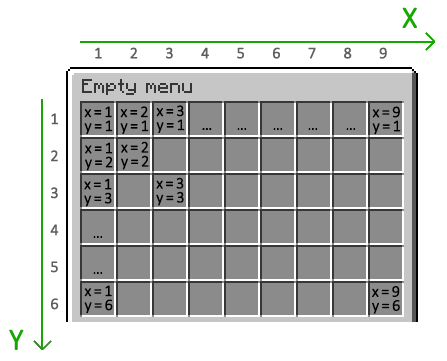Slot
INFO
If you want to use variables in the slot or add Math to the slot, check out MaskedGUI and its Dynamic Slot
Before talking about Button, let's talk about Slot first.
Slot is a coordinate which is used to determine where the item will be placed in the menu. In BetterGUI, there are 2 ways to specify a slot:
position-xandposition-yslot
position-x and position-y
If you are comfortable with the grid layout, you can set the slot by specifying the X and Y coordinates.
Here are all coordinates in a 9x6 grid:
Example:
position-x: 1
position-y: 1slot
This is the easiest way to specify a slot. You can use the slot number directly.
Here are all slots in a 9x6 grid:
Example:
slot: 0Multiple Slots
You can also specify multiple slots for an item. This is useful if you want to create a button that takes up more than one slot.
slot: 0, 1, 2, 3, 4, 5, 6, 7, 8If you want to specify a range of slots, you can use the range format (<first>-<last>).
slot: 0-8If you want to go crazy and specify both a range and a list of slots, you can do that too.
slot: 0-8, 9, 17, 18-26